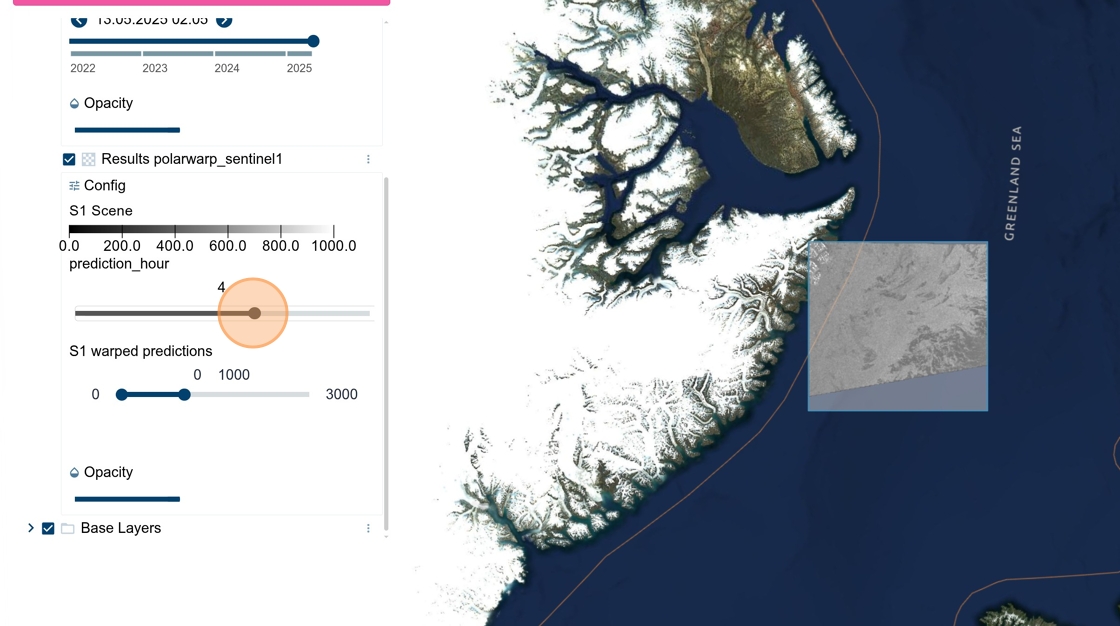1. Navigate to https://
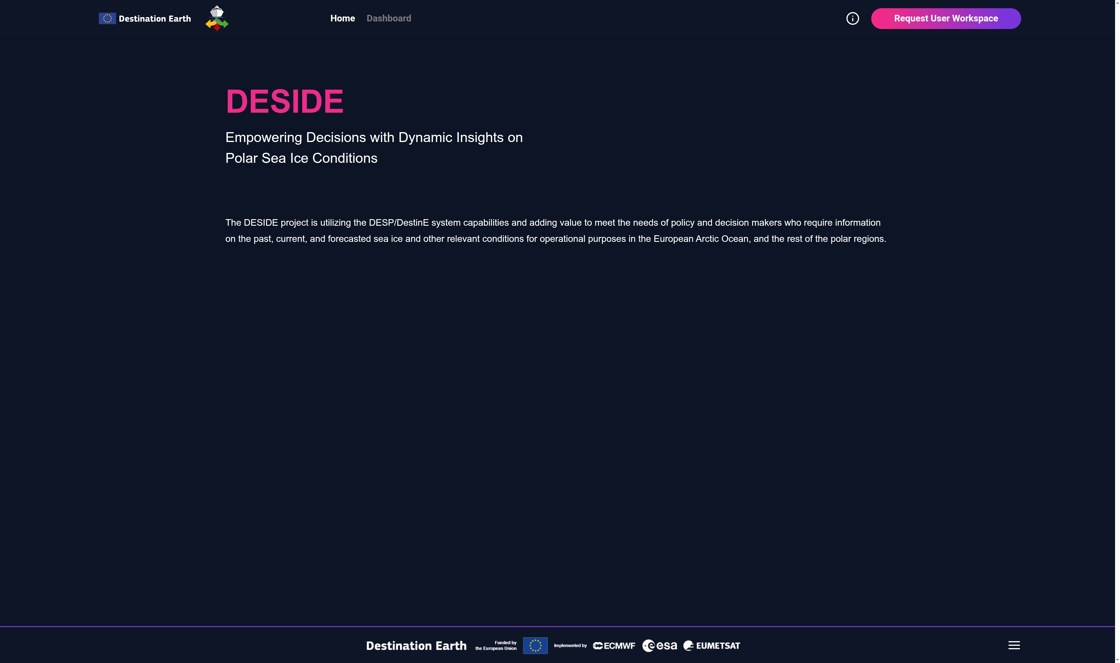
2. Click “Dashboard”
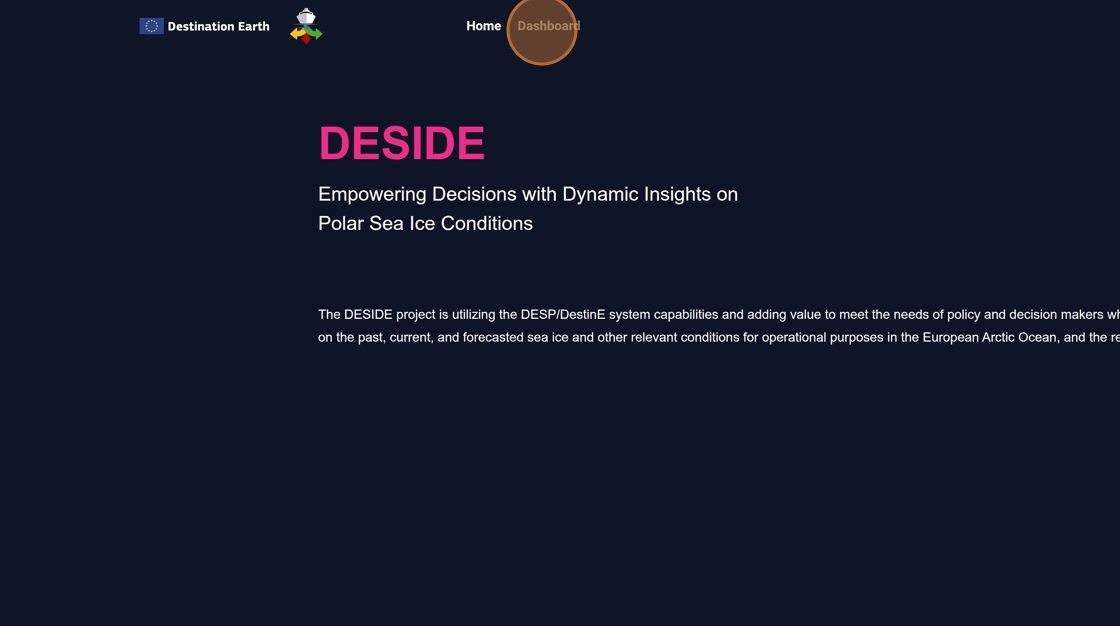
3. Click “Select indicator”
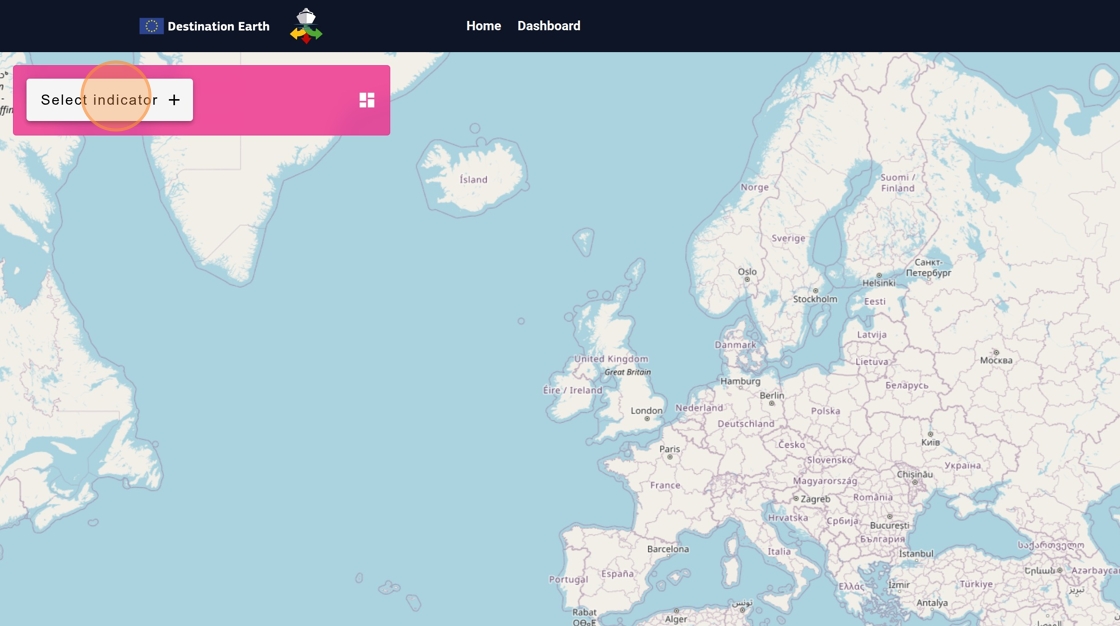
4. Select “Polar Warp Capability”
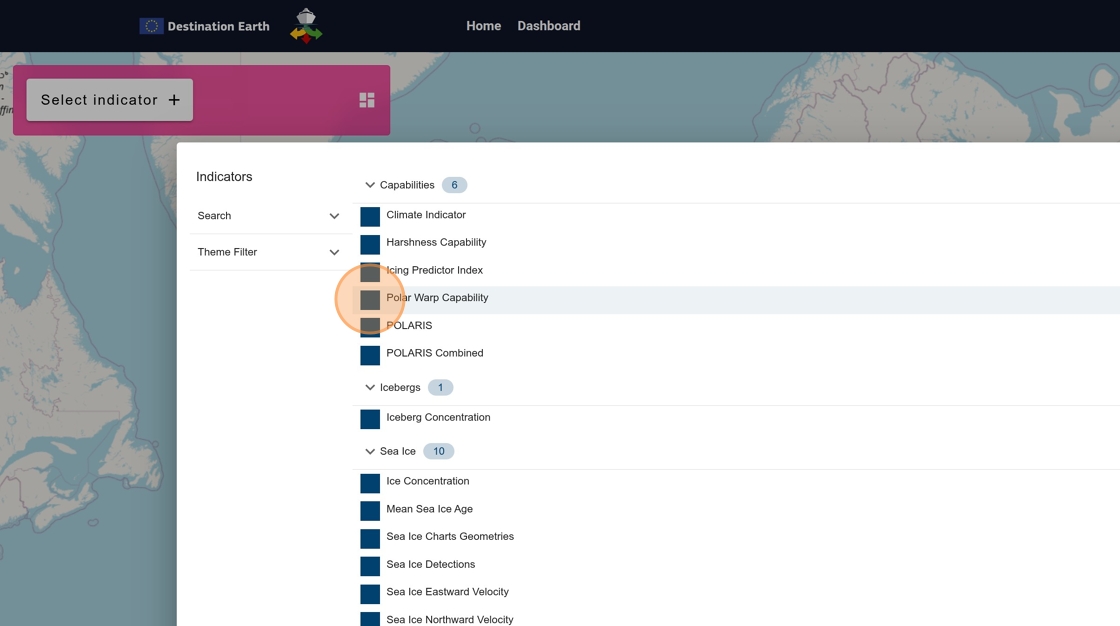
5. Zoom in to location of your interest. Higher zoom level is needed to display Sentinel-1 images.
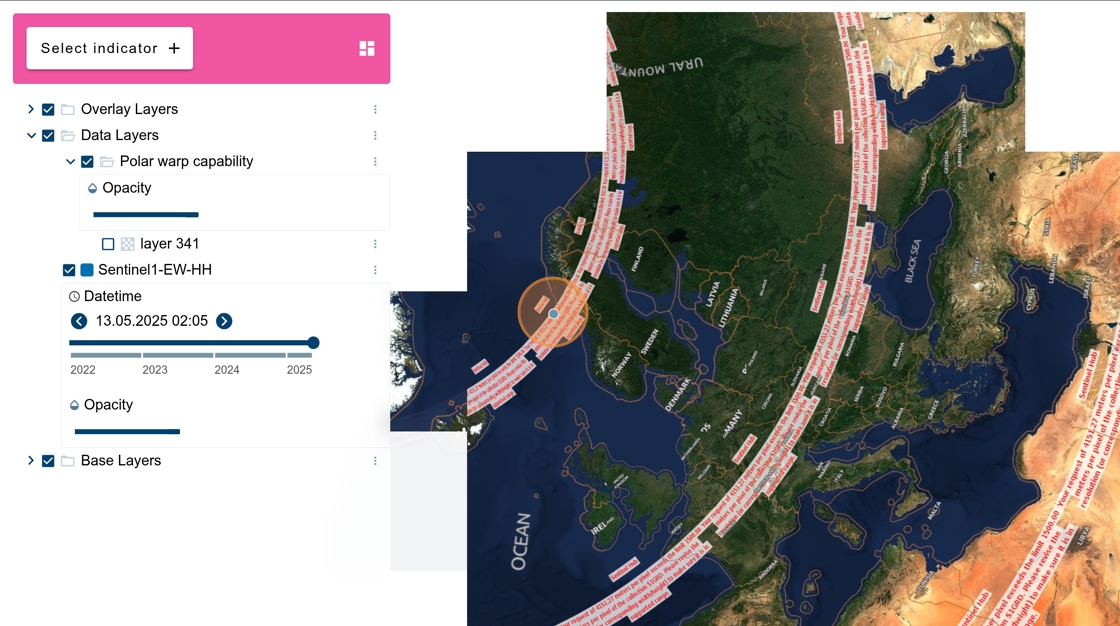
6. Sentinel-1 layer in left panel can be used to find suitable time.
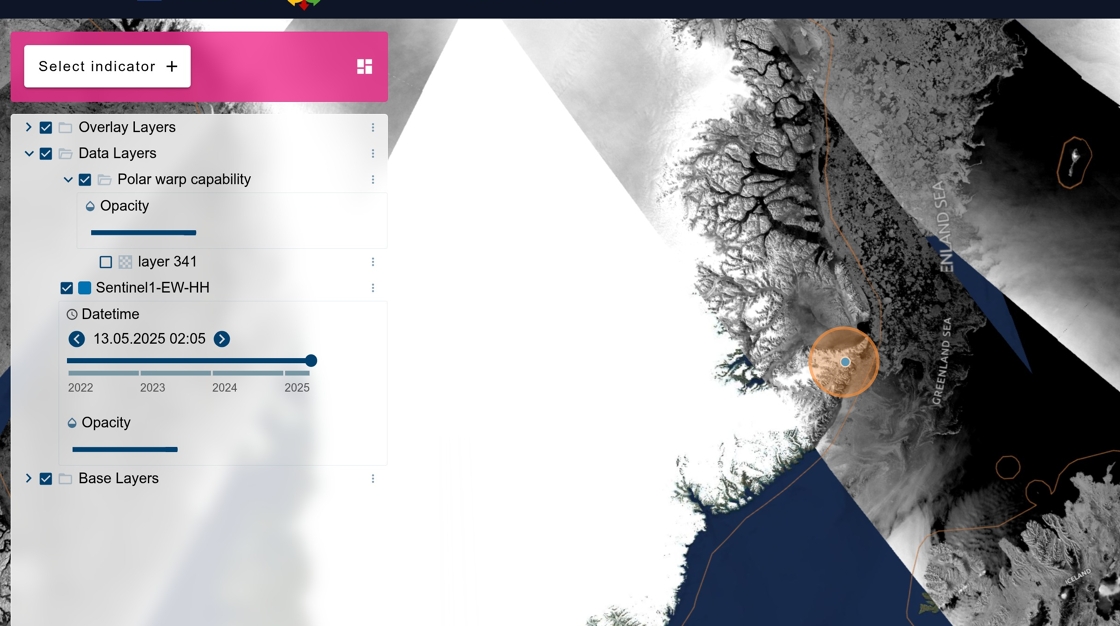
7. Once preferred location is found, drawing rectangle and selecting additional parameters is needed for triggering process.
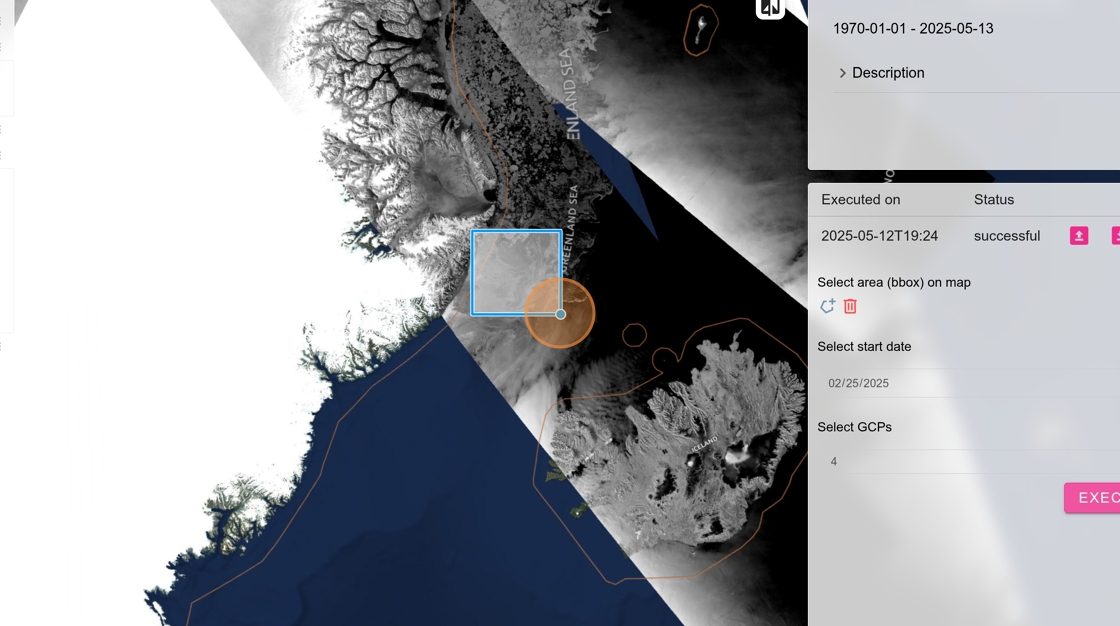
8. Click “Execute”
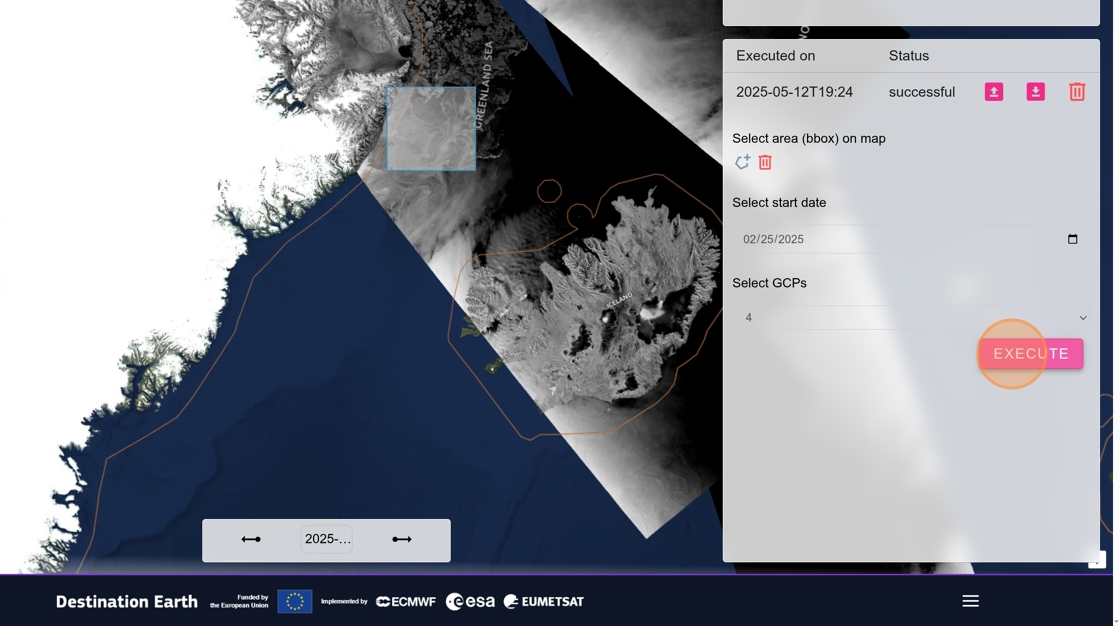
9. Running of capability can take couple minutes, depending on the size of the area.
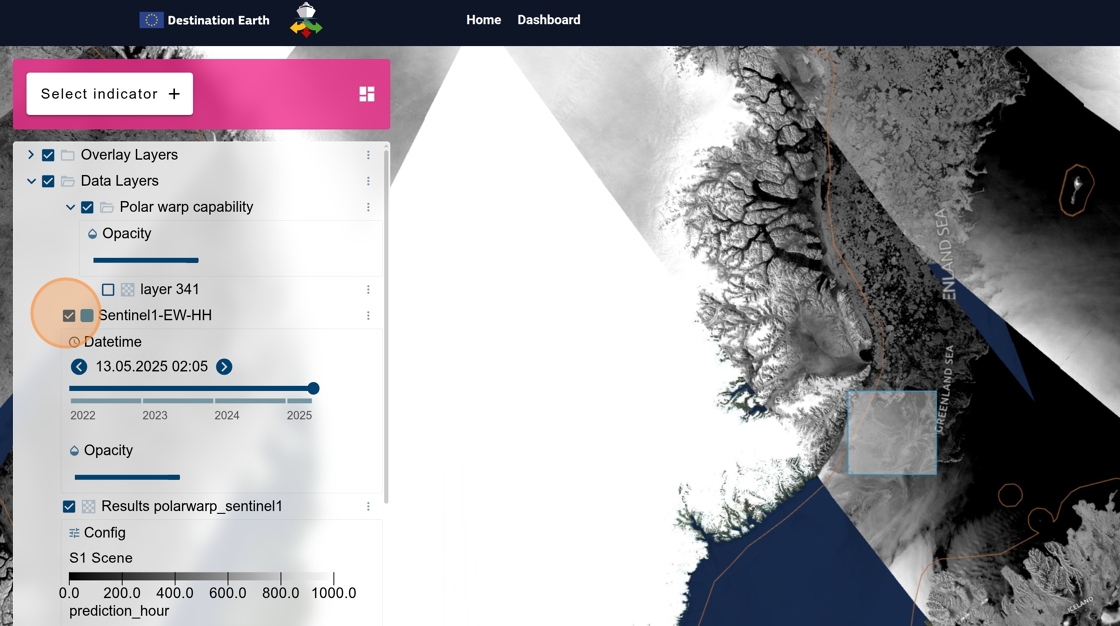
10. Move through predicted images in the left panel
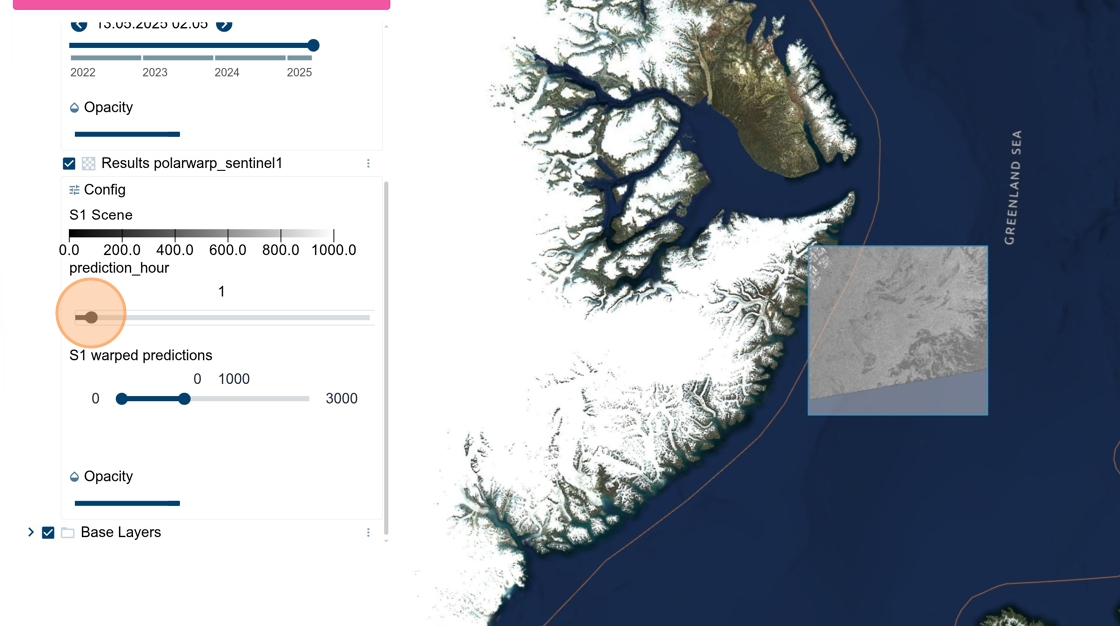
11.