1. Navigate to your EOxHub workspace. For example https://
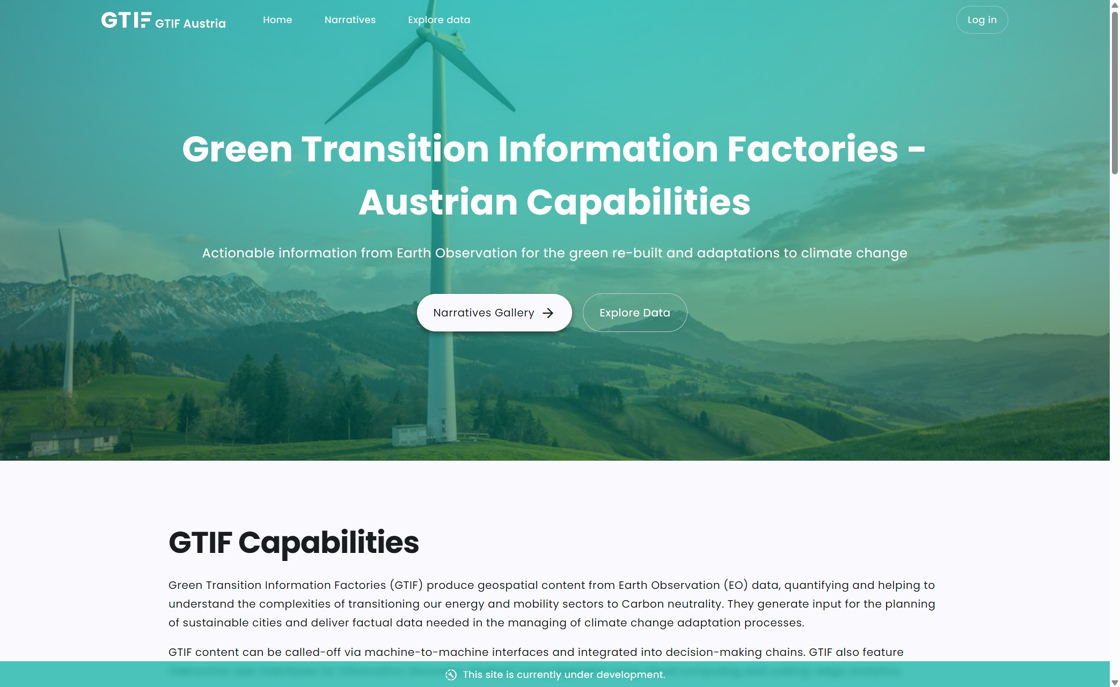
2. Proceed by clicking on the “Log in” button. In this case it is at the top right of your screen.

3. You log into our services through GitHub. To continue, click the field titled “GitHub”.

4. Sign into your GitHub account. If you do not own one, you will have to create one here.
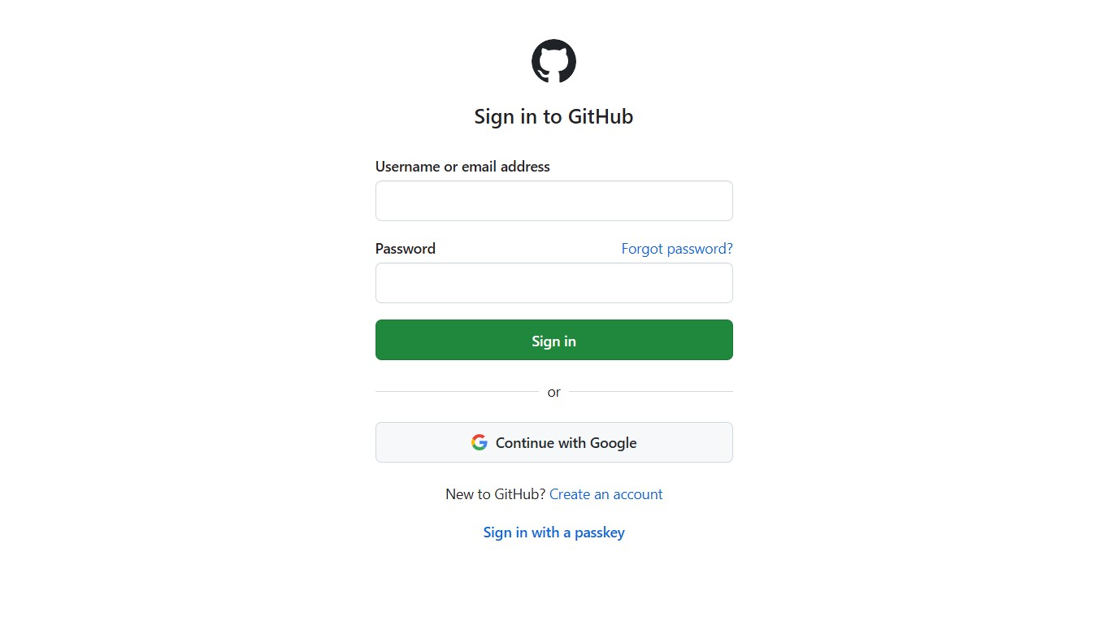
5. Keep in mind that not all EOxHub workspaces will automatically authorize your account. Sometimes you may have to wait to be approved by an administrator. Once you have completed all of that, you have successfully created an EOxHub account. Feel free to take a look at our other tutorials in order to understand how to utilize our tools.