The Narrative Editor is a content editor for creating and publishing structured narratives combined with Earth Observation (EO) content. This documentation provides an overview of its architecture, key features, and functionality.
Overview¶
The Narrative Editor is based on the storytelling EOXElement and includes a preview renderer that uses Markdown text along with additional metadata (frontmatter) to define story settings and structure.
It integrates:
A Git-based workflow using git-clerk for content versioning and collaboration
Scrollytelling and paginated rendering of narratives — where content can be presented either as a continuous scrolling story or divided into discrete pages or sections for a step-by-step reading experience
Live preview for story validation
Support for interactive map tours
Key Features¶
Git-Based Editing¶
Users connect their EOxHub account to GitHub.
Editing an existing narrative creates forks or branches.
Users can request reviews through pull requests in GitHub.
Story Rendering¶
Live preview of changes as they are made.
Supports both paginated and scroll-style rendering.
Map Integration¶
Supports
eox-mapEOxElement blocks.Provides a polished experience with seamless transitions and animations between map tour steps.
Compatible with the EO Dashboard scrollytelling configuration.
Workflow Summary¶
Start Session: Create a new session to start creating or editing.
Create Narrative: Title your project and begin with a basic template.
Edit Content: Use Markdown to make changes and view them live in the preview feature.
Save and Review: Save locally, then submit a pull request on GitHub for review.
Merge and Publish: Approved narratives are merged and deployed to the official narrative catalog.
Reference Tutorial¶
For a visual step-by-step guide, please refer to: ➡️ An introduction to the Narrative Editor
Technical Details¶
The Narrative Editor provides collaborative editing, review, and approval of narratives before publication in the corresponding repository. It is based on git-clerk—an open-source content management system built on Git workflows with a user-friendly file-editing interface.
Markdown files are organized into story blocks and, when needed, further divided into individual steps within each section. Rendered stories can be displayed in either a paginated format or scrollytelling mode.
A demo story demonstrates most of the current functionality.
A notable feature is the built-in integration with the eox-map element, which enables interactive map tours that smoothly transition between areas or layers as users scroll through the story.
eox-chart-element can be included in the stories as well.
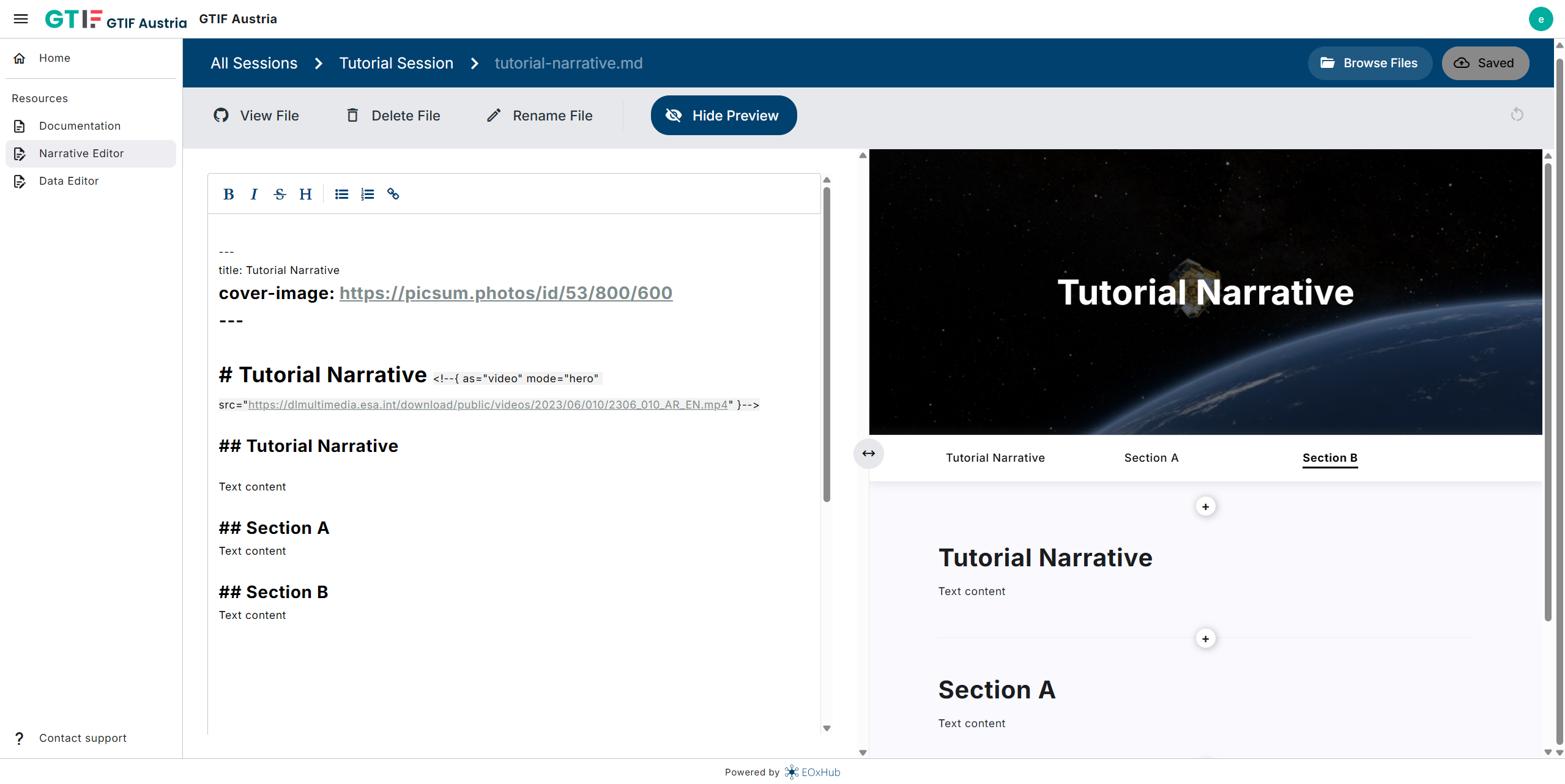
Figure 1:The Narrative Editor interface
Additional Resources¶
For development inquiries or integration support, please contact the EOX team.