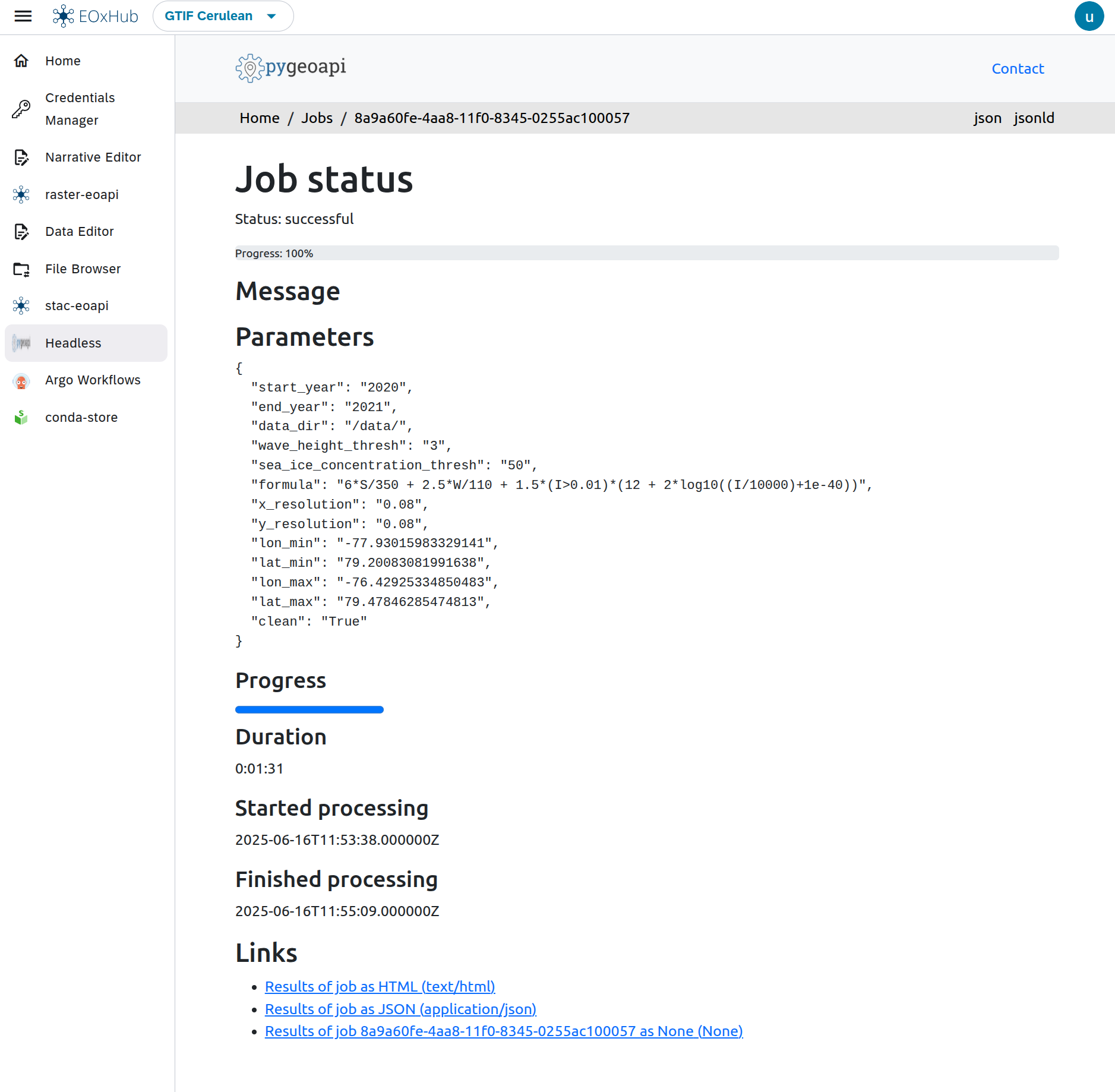Headless Execution in EDC¶
The Headless Execution feature in EOxHub Workspaces enables automated execution of Jupyter notebooks and Argo Workflows directly from the eodash dashboard or programmatically via API endpoints. It is designed for streamlined, reproducible, and user-friendly processing of Earth Observation tasks and workflows.
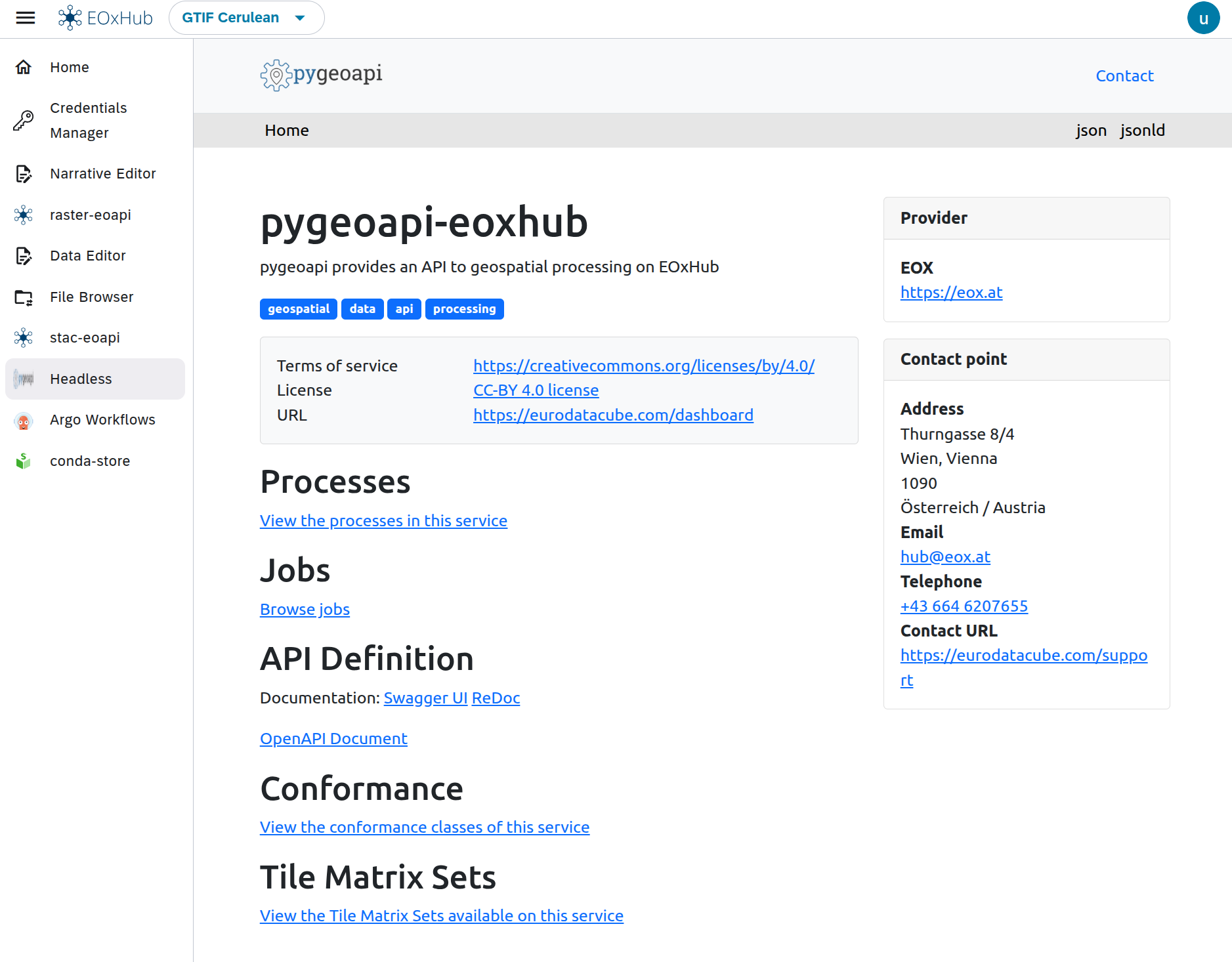
What is Headless Execution?¶
Headless execution allows you to:
Trigger processing jobs (e.g. notebooks, workflows) without manual interaction
Run parameterized notebooks via API (e.g. different AOIs, time ranges, datasets)
Connect dashboard buttons or UI elements directly to backend EO analysis pipelines
Monitor job status and outputs centrally
It is particularly useful for:
End-user-triggered tasks in EO dashboards
Scheduled or batch analyses
Lightweight data services
Argo Workflows & pygeoapi Integration¶
EOxHub uses pygeoapi to expose Argo Workflows as standard OGC-compliant processes. This enables external tools or dashboards to:
Discover available jobs and workflows
Submit parameterized execution requests
Track status and retrieve results
Each job has:
A unique identifier and description
A list of accepted parameters (e.g. AOI, date, dataset)
Execution logs and outputs available via API or the EOxHub UI
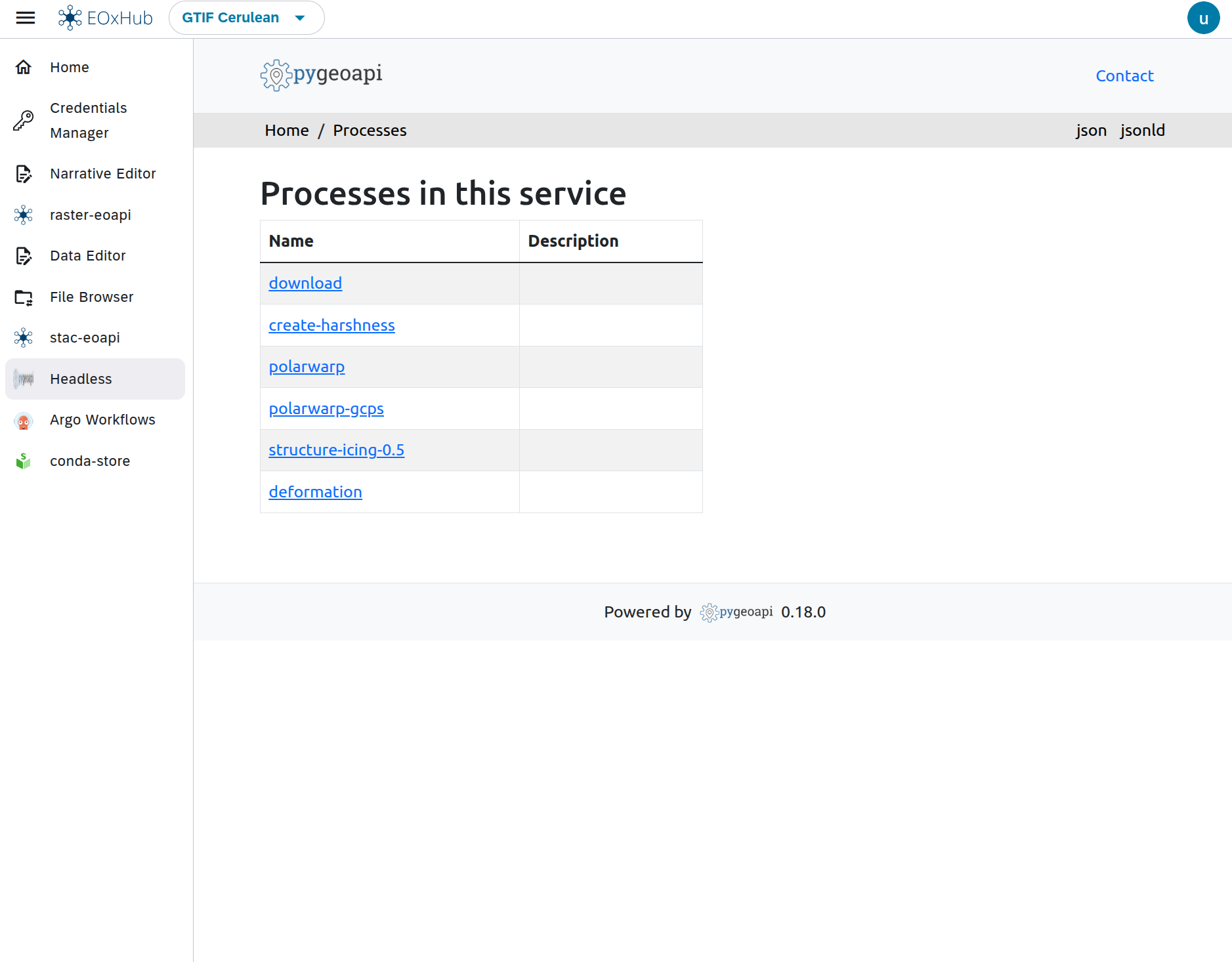
Triggering Notebook Jobs¶
In addition to workflows, parameterized Jupyter notebooks can also be exposed for headless execution. This allows notebooks to be reused as backend processors while preserving reproducibility and transparency.
Monitoring and Managing Jobs¶
Once triggered, jobs can be tracked in the Headless Execution section of the workspace UI:
View job queue and running/completed status
Inspect input parameters and output previews
Re-run or cancel jobs if needed