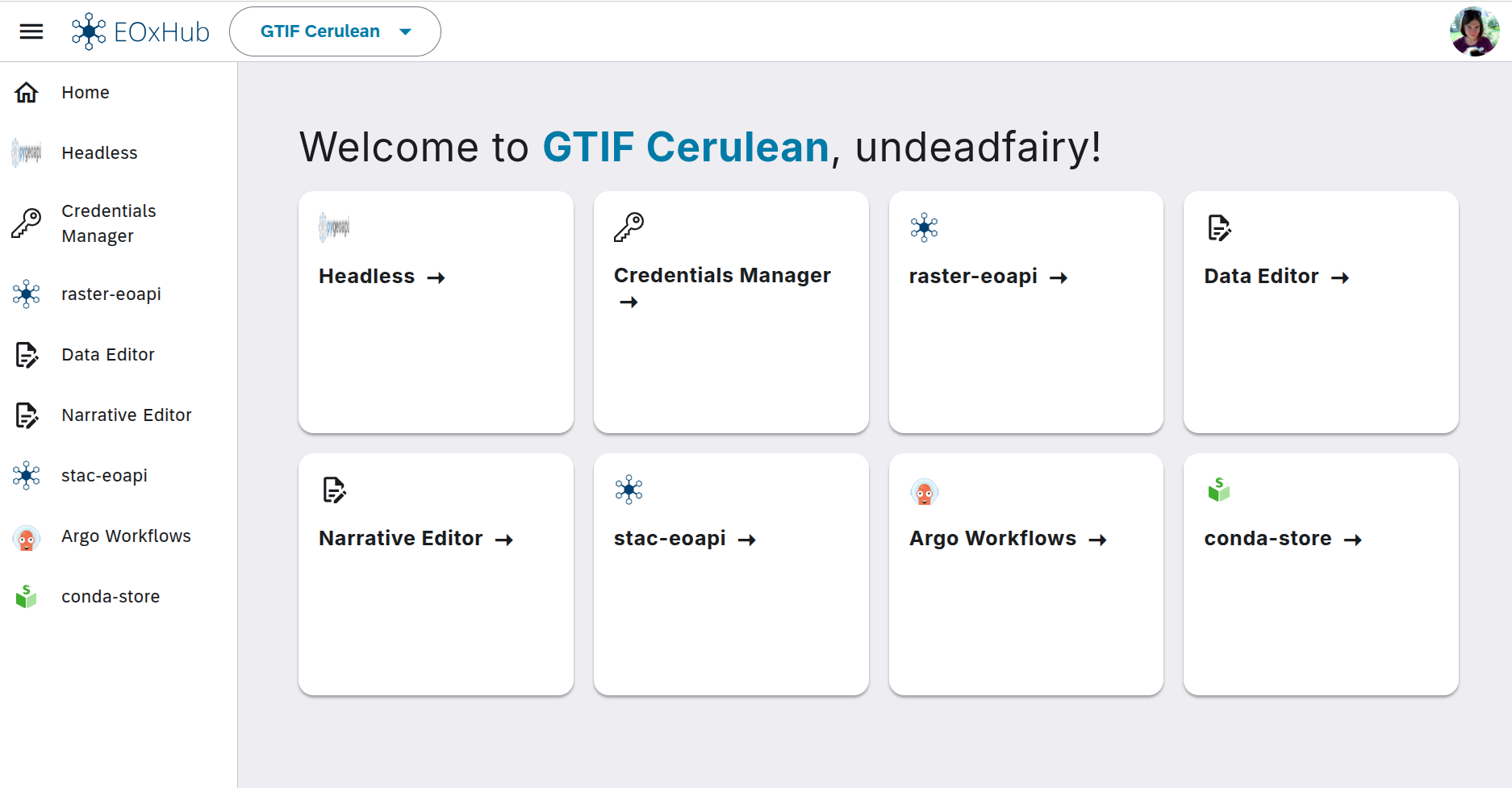Welcome! This guide will walk you through the basic steps to start using EOxHub Workspaces.
Sign Up¶
To use EOxHub Workspaces, all you need is an Internet browser.
Go to hub.eox.at or navigate to the URL of your workspace
Either click the Register button and follow the instructions or use one of the alternative log in methods like GitHub
Confirm your email address following the link sent to you via email
Agree to the terms and conditions
Wait for the confirmation by your workspace manager
For more detailed instructions, including screenshots, see our tutorial How to create an account in EOxHub workspaces.
Log In¶
After your account has been approved, you can log in anytime.
Navigate to the URL of your workspace
Either use your email address and password and click Sign In or use one of the alternative log in methods like GitHub
Navigating the user area¶
After signing in, you’ll see the user area with the tools available to your selected workspace. The list of actually available tools depends on the concrete workspace configuration. Their respective documentations can be found in the second chapter of this documentation.